The following topics will be discussed in this post.
- Which Laptop Processor to Choose?
- How Much RAM for a Laptop/PC?
- What Screen Size for a Laptop/PC?
- What Is The Best Laptop To Buy?
How well to choose your laptop? There are many criteria for correctly selecting a laptop/PC, and we offer our advice to guide you in your purchase according to your budget and your needs.
Whether you are looking for a computer for home (telecommuting, leisure, study), for the office or for playing, our guide will help you better understand how a laptop PC works in order to choose a computer that suits you.
How to choose the processor, the random access memory (RAM), the screen, the graphics card or the SSD, we explain everything in this ultra-complete guide to know how to choose your laptop in 2021. You can buy laptop UK also there.
Which Laptop Processor to Choose?
Questions every laptop buyer will ask themselves at one time or another. In reality, the answers will often impose themselves, either by the imposed budget or by the desired format.
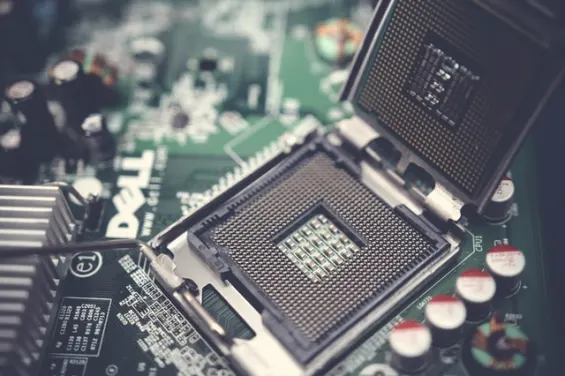
Thus, 13/14 inch ultra-books will be limited to low-consumption processors, recognizable by their references ending in a U. Gaming laptops and other 15/17-inch computers will have access to "high-performance" processors, this time identifiable thanks to the H-reference.
This is best for gaming, editing videos or editing hundreds of RAW photos in a light room. Find our detailed guide to find out which processor to choose for your laptop.
How Much RAM for a Laptop/PC?
Whatever the use, the best idea is to opt for a laptop with 8 GB of RAM. However, this requires having a budget, at least, of $600/$700. To play or better performance, 16 GB of RAM can provide a welcome boost.
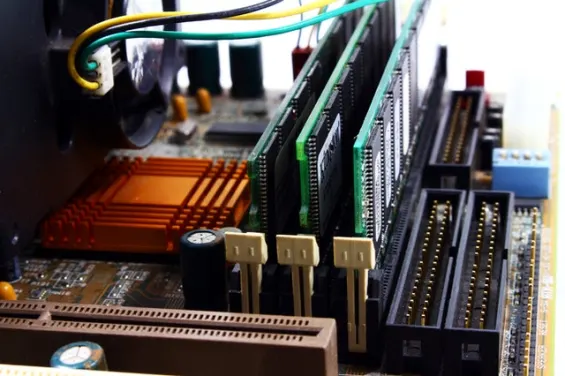
For buying a laptop with 32 GB of RAM you will need a solid budget around $2000. It is therefore better to carry out the upgrade yourself, count around $130 or $150. Be careful, however, on 13/14 inch ultra-books, the memory is now soldered on most models and will therefore not be able to evolve.
But in most cases, if you really need 32 GB of RAM on an ultra-book, it is because above all you need a very powerful processor, incompatible with this diagonal.
What Screen Size for a Laptop/PC?
Difficult to answer this question, it is so subjective. To sum up, a 15-inch laptop is arguably the most versatile. Both comfortable in terms of display size while offering the possibility of finding fairly light models, around 1.7 / 1.8 Kg, compatible with nomadic (occasional) use.
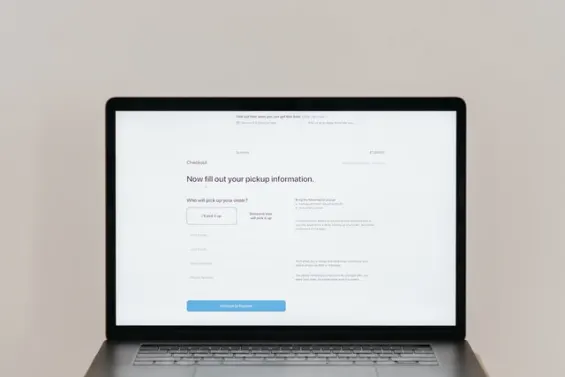
But if you're always on the go, and don't have a lot of performance requirements, then a 14-inch laptop is the best choice. 13-inch ultra-portables are even more compact. They tend to be scarce today, and are often offered at high prices.
Consult our file, you want more tracks for choosing the diagonal of your laptop.
The 11/12 inches have now disappeared from the market. The 17 inches are not yet at this stage, but their future seems more and more compromised as the offer has been eroding in recent months.
It must be recognized that a 15-inch laptop with a Full-HD screen will offer the same useful display space while being more mobile, which remains the primary vocation of a laptop, you will agree.
What Is The Best Laptop To Buy?
Before making a final decision on a laptop, ask yourself the following questions: Which screen resolution do I like to be able to use the programs that are most essential to me comfortably and efficiently?

Most internet users who primarily send e-mails and perform research may get by with a tiny screen; however, those who use picture editing or image processing software or gamers will require a larger screen to be able to work or play comfortably.
If you ask for a laptop buying guidance, how heavy the gadget should be also plays a part. There are also considerable variances in weight. Choose a lightweight laptop if you'll be using it a lot while you're on the road.
Read Next
The following articles are related to 4 tips how to choose the smartest laptop with best purchases.






